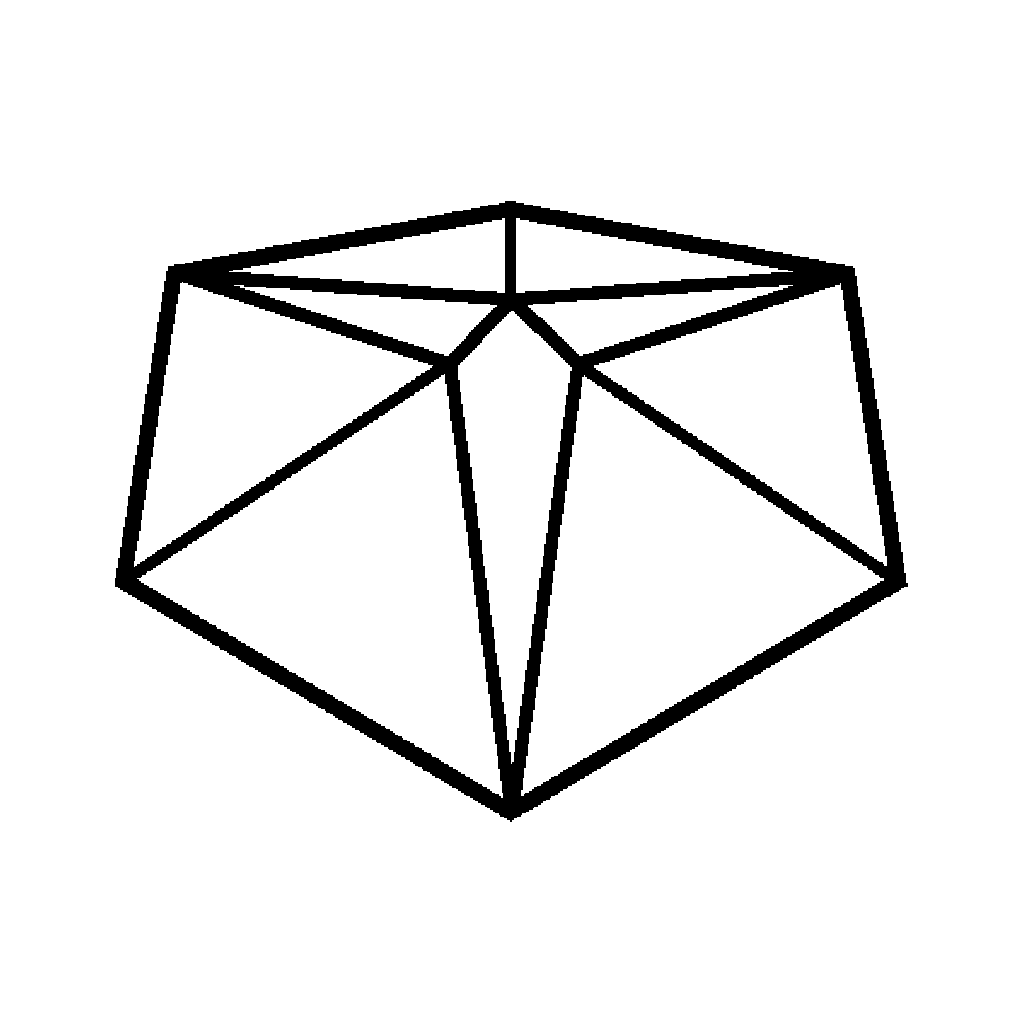Windows 7 is about to run out on my old laptop, so in this project I’m upgrading the hardware and updating to Windows 10.
My old laptop is still going strong but the Windows 7 operating system that runs on it is about to run out. This happens when the product reaches “End of Life” and Microsoft stop sending out fixes through windows update.
To get around this problem, I’m upgrading the laptop to Windows 10. Which at time of writing is the latest version of that OS. The hitch here is that it’s designed to run on a machine that has more “power” than this 10 year old HP 8440 laptop.
To try and work around that, I’m going to replace one of the slowest components (the hard drive) in the laptop with a much faster one.
I’m using a Sandisk SSD which you can find here. https://amzn.to/2tBGAtG
Once you’ve removed all the power in the laptop, accessing the hard drive is a simple process. Just unscrew the drive cover, remove the screw that holds it the drive caddy and you can pull the drive free.
Four screws hold the drive in the caddy allowing you to directly swap the old drive with the new one. Reverse the process and you now have a blank hard drive that’s ready to accept the new operating system.
I have the Windows10 installer burned onto a DVD, so it’s just a case of booting up with that in place and running through a basic install. Check out the video and find out about how I was able to licence my copy for free.
You can also find the USB cable I used to reconnect the old hard drive here. https://amzn.to/39GBDQV. This lets me access all the old files on that drive so no information is lost.
Let me know what you think or if you have any questions about this upgrade.
For now though, thanks for stopping by.