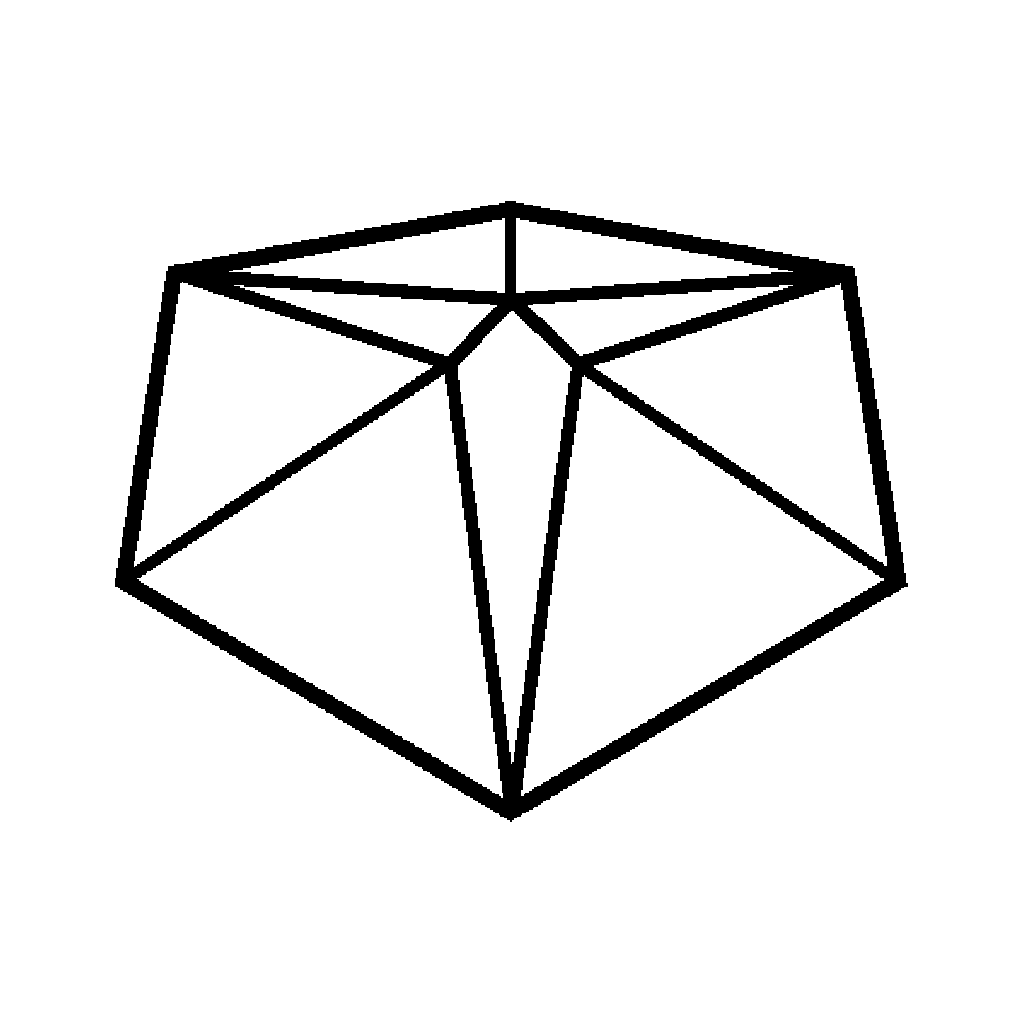This ambigram assistant is a digital drawing tool for your web browser.
Use it to draw in freestyle mode (with no ambigram effects), in mirrored mode (with your drawing flipped left to right), in reflected mode (with your drawing flipped top to bottom) and in rotated mode (with you drawing rotated 180 degrees about the center point).
Use the rotate tool, to work on your image upside down.
Alter the thickness and colour of the brush.
Then download the image to your device and take it wherever you want.