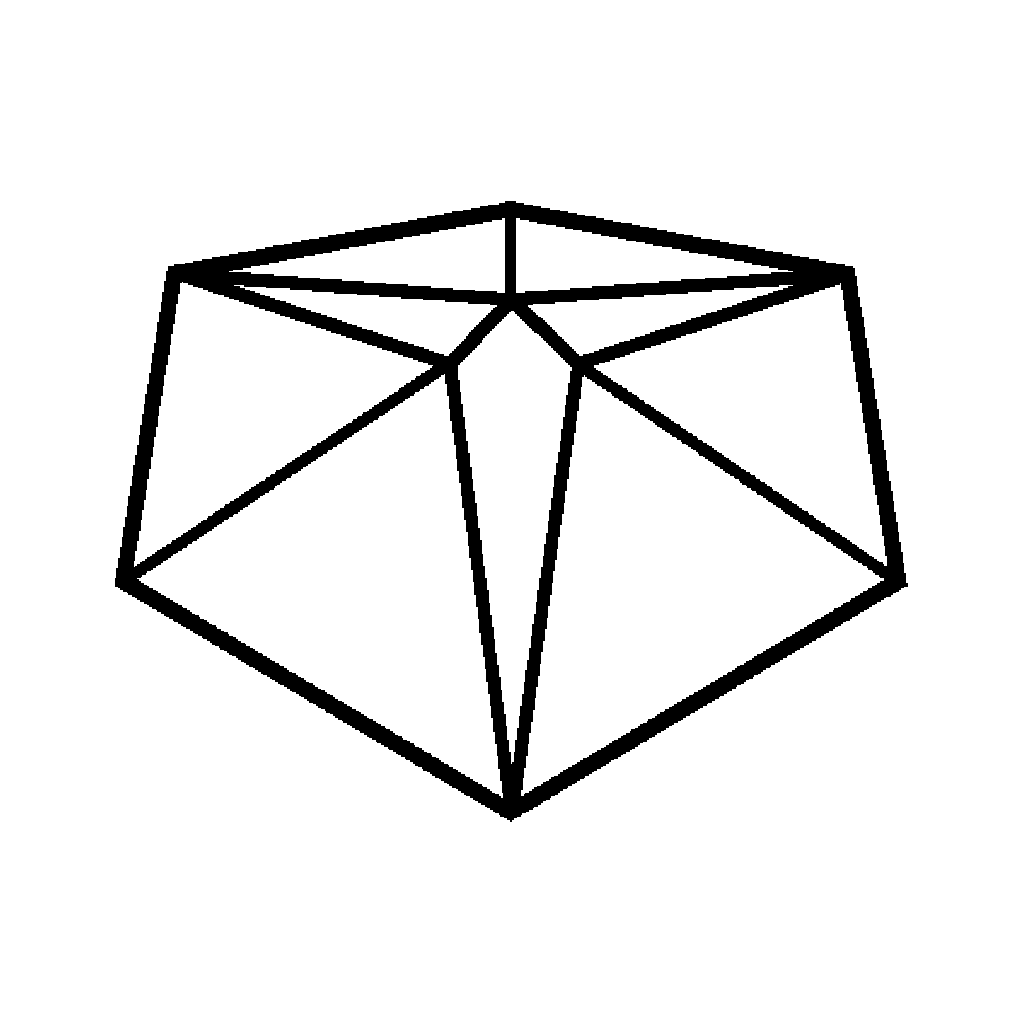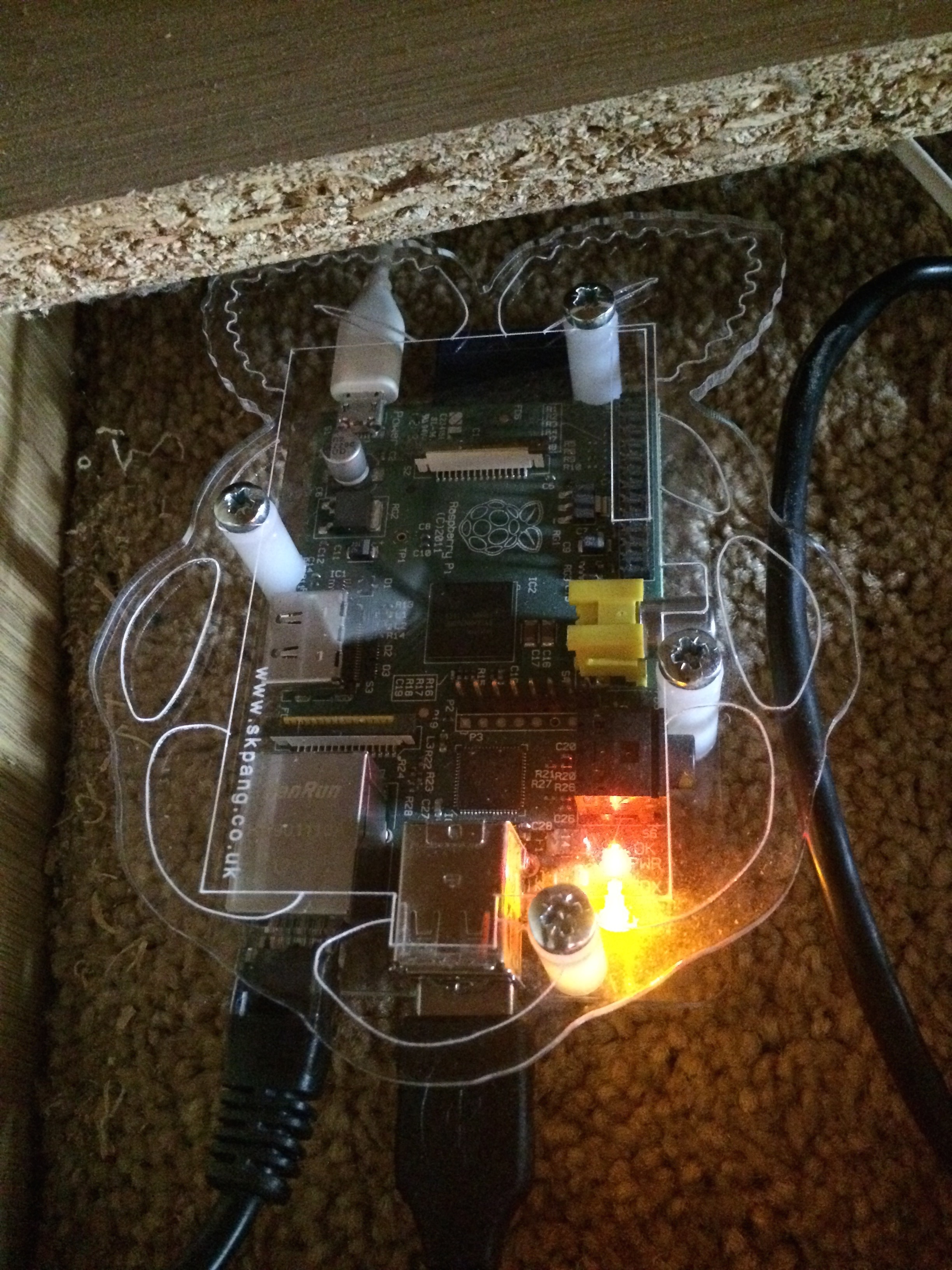
This is a “Classic” original Raspberry Pi Model B, from the time of launch. You’ll remember me mentioning it in a previous post.
The picture here shows the board sitting in the void space underneath my TV cabinet.
It’s wired into my home network, has a power supply and an attached USB hard drive…. and that’s it!
This is my headless Raspberry Pi, just to show that you don’t need a screen/keyboard/mouse. As I write this post, my Pi has been on for 39 days straight.
pi@naspi ~ $ uptime
19:21:06 up 39 days, 2:09, 1 user, load average: 0.07, 0.10, 0.13
As it’s tucked away under the TV, it’s not getting anyone’s way. I hardly never need to turn it off, it sits there doing it’s thing 24/7 without a hitch. It’s only been turned off once, so I can take photos for this blog. Crikey was that really 39 days ago?
I use it a digital safe and a media streaming center and it’s been doing that since the start of the year. No hiccups.
It’s hardly costing me anything to run too. It can only draw as much as a mobile phone charger, because that’s what I’m using as a power supply.
I’ll post more some other time about setting up a digital safe and how to stream media but if you’re interested in learning how I set up my Raspberry Pi, I’ve got some other pages ready right now.
Tweet me up if you have an questions or comments. Links at the top.